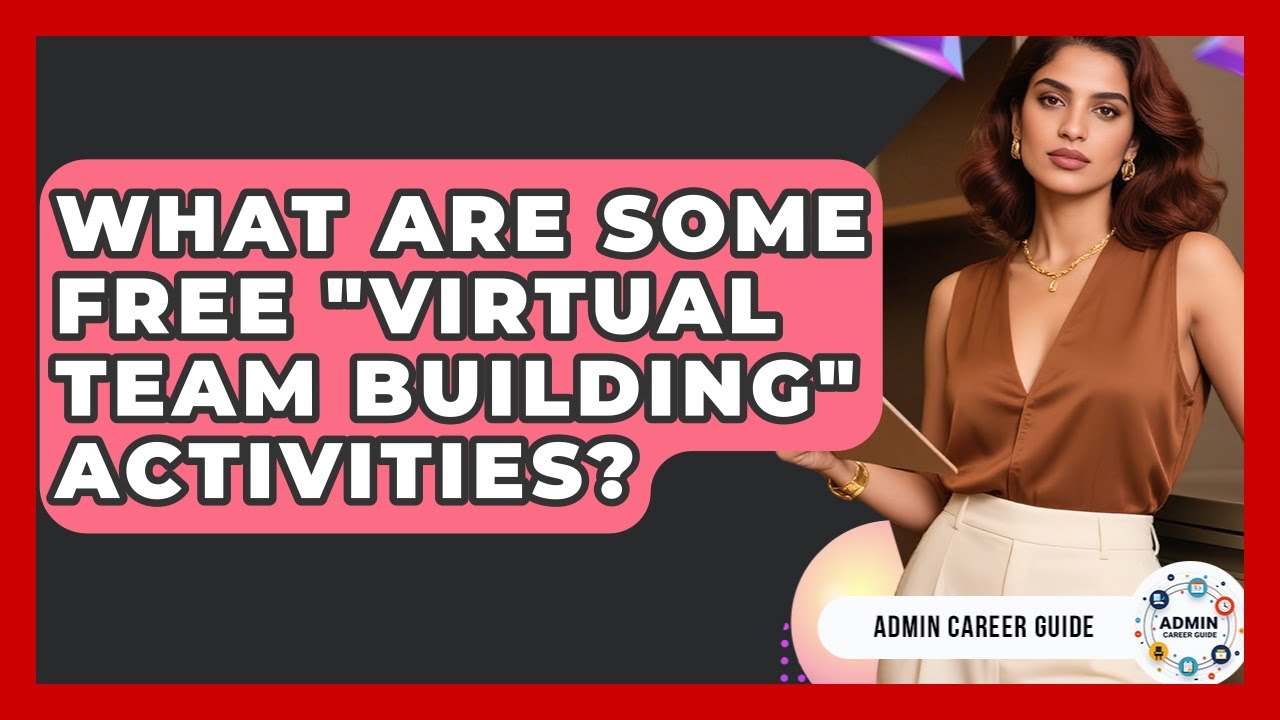Accommodating Diverse Team Schedules and Preferences
According to psychological research on virtual meeting engagement, considerate scheduling dramatically improves participation rates. When selecting event times, be mindful of different time zones, work shifts, and potential personal constraints. Consider offering multiple session options or recording activities for those who cannot attend live. Provide clear instructions about optional participation and make it genuinely acceptable for team members to engage at their comfort level.
Include specific technical guidance in your communication materials. Outline recommended internet connection speeds, provide links to platform downloads or access instructions, and offer brief technical support contacts. Reduce potential barriers to participation by anticipating and addressing technological concerns proactively.
Remember that effective communication is a two way street. Encourage pre event feedback, answer questions promptly, and create an atmosphere of collaborative anticipation. Your detailed, thoughtful approach will transform virtual team building from a mandatory corporate activity into an eagerly awaited opportunity for connection and growth.
Step 5: Facilitate the Virtual Team Building Session
Facilitating a virtual team building session requires a delicate balance of structure, spontaneity, and genuine human connection. Your role as a facilitator is to guide participants through the experience, ensuring engagement, comfort, and meaningful interaction across digital boundaries.
Creating an Inclusive and Dynamic Environment
Begin the session with a warm, welcoming introduction that sets a positive tone and establishes psychological safety. Acknowledge potential digital communication challenges and create an environment where participants feel comfortable expressing themselves. Clear and enthusiastic facilitation can transform potentially awkward virtual interactions into genuine moments of connection. Start with a brief icebreaker that allows everyone to acclimate to the digital space and feel seen, even through a screen.
Manage the session’s energy by being attentive to participant engagement levels. Use dynamic facilitation techniques that encourage active participation, such as rotating speaking opportunities, utilizing interactive polling tools, and creating moments for both group and small breakout discussions. Pay close attention to participant body language and digital cues, adapting your approach in real time to maintain momentum and prevent disengagement.
Navigating Technical and Interpersonal Challenges
Learn more about facilitating remote team games to enhance your virtual team building skills. Technical interruptions are inevitable, so develop a proactive approach to managing potential connectivity issues. Have backup communication channels ready, such as alternative video platforms or group chat systems. Prepare contingency plans that allow the activity to continue smoothly if individual participants experience technical difficulties.
Ensure that your facilitation style accommodates different personality types and communication preferences. Some team members might be more reserved in digital environments, so create structured opportunities for everyone to contribute. Use a combination of verbal sharing, written responses, and collaborative digital tools to make participation accessible and comfortable for all.
Conclude the session with a reflective segment that allows participants to share insights, appreciate each other’s contributions, and discuss how the experience might translate into improved workplace collaboration. Your thoughtful facilitation can transform a simple virtual activity into a powerful team growth experience.
Step 6: Gather Feedback and Measure Outcomes
Gathering comprehensive feedback and systematically measuring the outcomes of virtual team building activities transforms these experiences from isolated events into strategic organizational development opportunities. This critical step ensures continuous improvement and demonstrates the tangible value of your team building initiatives.
Designing Comprehensive Feedback Mechanisms
Create a multi dimensional feedback approach that captures both quantitative and qualitative insights. Develop a structured survey that goes beyond surface level reactions, probing deeper into participants’ emotional experiences, skill development perceptions, and potential workplace application. Meaningful measurement requires nuanced questioning that reveals not just satisfaction levels, but genuine learning and connection outcomes.
Implement immediate post event feedback collection while experiences are fresh in participants’ minds. Use a combination of anonymous digital surveys, real time polling during the session, and optional follow up interviews with team members who are willing to provide more detailed insights. Ensure that the feedback mechanism itself feels engaging and reflects the innovative spirit of your team building approach.
Translating Feedback into Actionable Strategies
Research from organizational psychology emphasizes the importance of converting feedback into concrete organizational improvements. Analyze survey results systematically, looking for patterns in participant responses, identifying specific strengths of the activity, and uncovering potential areas for future enhancement. Create a structured report that not only summarizes feedback but provides clear recommendations for future team building initiatives.
Consider establishing key performance indicators (KPIs) that track the long term impact of your virtual team building efforts. These might include metrics such as improved inter departmental communication, increased collaborative project success rates, or enhanced employee engagement scores. By connecting team building activities to broader organizational goals, you transform these experiences from optional entertainment to strategic development tools.
Remember that feedback gathering is an ongoing process. Each virtual team building session provides an opportunity to refine your approach, demonstrating your organization’s commitment to continuous learning and meaningful team connection.
Here is an overview table summarizing the main steps for organizing virtual team building activities, including core actions and key outcomes.
| Step |
Core Action |
Key Outcome |
| Assess Team Needs |
Survey team members and analyze communication styles |
Identify goals and areas needing improvement |
| Choose Activities |
Select activities based on team preferences and dynamics |
Boost engagement and inclusivity |
| Select Technology |
Evaluate and implement suitable platforms |
Ensure accessibility and reliable participation |
| Schedule & Communicate |
Develop communication plan and share event details |
Build anticipation and increase attendance |
| Facilitate Session |
Lead inclusive, interactive activities |
Foster connection and positive team experience |
| Gather Feedback |
Collect and analyze feedback post-event |
Inform and enhance future team building sessions |
Elevate Your Virtual Team Building With TerraHunt’s Proven Solutions
Are you tired of the same old virtual meetings that leave your team feeling disconnected and unmotivated? This article highlighted how real connection, engagement, and effective facilitation are crucial for making online team building activities both meaningful and memorable.
If you struggle with low remote participation, lack of engaging tools, or technology headaches, it is time to transform your approach. TerraHunt.com gives you the power to create fully interactive and seamless virtual team games tailored to your group’s unique needs, using multiplayer escape games, digital treasure hunts, and custom experiences that inspire real collaboration and engagement.